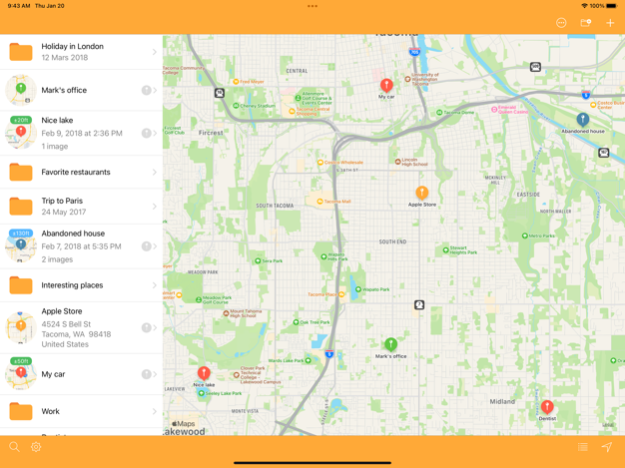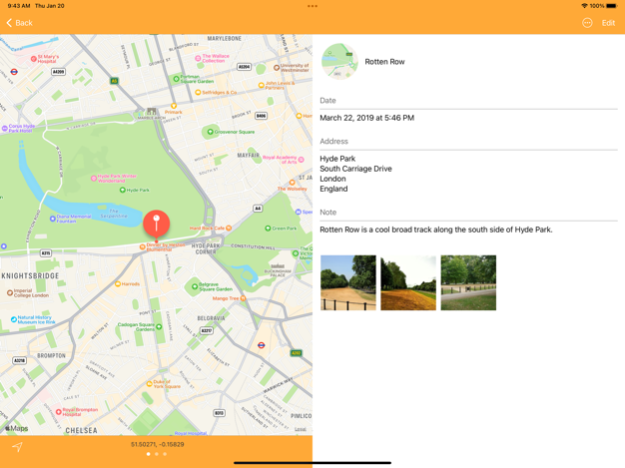MyPlaces! 2.3.5
Continue to app
Free Version
Publisher Description
Did you ever need to remember a special place where you have been or have to plan an itinerary for one of your trips? MyPlaces is an application for iPhone and iPad that allows you to store, annotate, organize and share your favorite places in a simple and intuitive way.
Found an interesting place?
Save your current position with the auto location feature or use the search tool to find places far away from you searching by name or by GPS coordinates.
Attach notes and pictures
Assign a title to your places, include text notes and images that you can choose from your camera roll or take directly with the device camera.
Every place in the right folder
Keep all your places in order by organizing them into folders. For example, you are spending your holidays in London and you want to remember the most beautiful places you visited? Create a folder named "Holiday in London" and add the places in which you have been, perhaps attaching some nice pictures.
See your places the way you like
Choose whether to show your places on a map or a list. The list is customizable and allows you to choose which information to display. The map instead allows you to compare the places with your current position.
Export and share your places
Thanks to the export features of MyPlaces you can export or share your places in many formats.
Jun 27, 2023
Version 2.3.5
Bug fixes and general improvements.
About MyPlaces!
MyPlaces! is a free app for iOS published in the Recreation list of apps, part of Home & Hobby.
The company that develops MyPlaces! is The Lost Project. The latest version released by its developer is 2.3.5.
To install MyPlaces! on your iOS device, just click the green Continue To App button above to start the installation process. The app is listed on our website since 2023-06-27 and was downloaded 1 times. We have already checked if the download link is safe, however for your own protection we recommend that you scan the downloaded app with your antivirus. Your antivirus may detect the MyPlaces! as malware if the download link is broken.
How to install MyPlaces! on your iOS device:
- Click on the Continue To App button on our website. This will redirect you to the App Store.
- Once the MyPlaces! is shown in the iTunes listing of your iOS device, you can start its download and installation. Tap on the GET button to the right of the app to start downloading it.
- If you are not logged-in the iOS appstore app, you'll be prompted for your your Apple ID and/or password.
- After MyPlaces! is downloaded, you'll see an INSTALL button to the right. Tap on it to start the actual installation of the iOS app.
- Once installation is finished you can tap on the OPEN button to start it. Its icon will also be added to your device home screen.